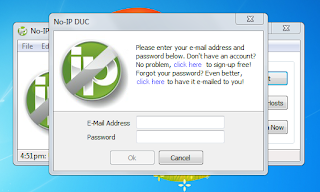Kon-Boot is an application which will bypass the authentication process of a Windows logon. Kon Boot can work on either a USB flash drive, CD-ROM, or floppy diskette.
Using Kon Boot is simple. First load it to your desired media (CD, USB flash, or floppy diskette) then insert it into the target computer, and start it up!
The password is not required to logon to Windows, nor is it overwritten. Simply plugin Kon Boot and let it do the rest.
A common scenario encountered by most computer users is lost or forgotten passwords. In other cases, such as in forensics, it is necessary to have a running version of the operating environment, and not just a raw listing of files.
A common scenario encountered by most computer users is lost or forgotten passwords. In other cases, such as in forensics, it is necessary to have a running version of the operating environment, and not just a raw listing of files.
Kon Boot is designed to be an administrative tool for skilled and non skilled users alike. It works with both computers and virtual machines.
Kon-boot supports following operating systems:
- Microsoft Windows XP x86/x64 (Service Pack 2+)
Microsoft Windows Vista x86/x64 (all versions)
Microsoft Windows 7 x86/x64 (all version)
Microsoft Windows 8 x86/x64 (all versions)
Microsoft Windows Server 2003 x86/x64 (all versions)
Microsoft Windows Server 2008 x86/x64 (all versions)
Malwares Info:
Your antivirus program could make a false positive identifications on this file, that's because the Kon-Boot tool falls into the category of Hack Tools.
click here to download