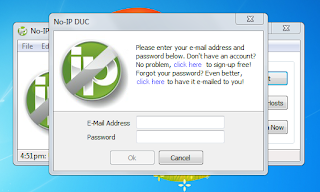in win 7 the local disk background is always become white if you want to change that set your image to that wallpaper that is so easy following simple steps
step 1: press alt the select tools then select folder options the select view.
step 2: then tick to show hidden files, folders and drives then click apply and ok.
step 3: desktop.ini file will appears select open with notepad
step 4: the replace this text in that file
[.ShellClassInfo]
IconResource=C:\ProgramData\CustoPackTools\ColorFolder\6.ico,0
[AveFolder]
IconArea_Image="image you want to set that image path"
ShadowText=1
Recursive=1
TextR=255
TextG=255
TextB=255
step 5: save and exit
step 6: restart your computer
step 1: press alt the select tools then select folder options the select view.
step 2: then tick to show hidden files, folders and drives then click apply and ok.
step 3: desktop.ini file will appears select open with notepad
step 4: the replace this text in that file
[.ShellClassInfo]
IconResource=C:\ProgramData\CustoPackTools\ColorFolder\6.ico,0
[AveFolder]
IconArea_Image="image you want to set that image path"
ShadowText=1
Recursive=1
TextR=255
TextG=255
TextB=255
step 5: save and exit
step 6: restart your computer